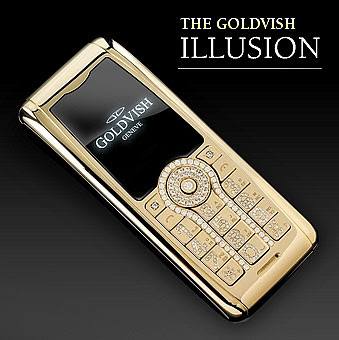Mini computer
As the name mini-sized computer, with only six inches thick and 20 inches high. Acer MiniPC not much different dimension than a thick book. This computer is almost about the same size as the Great Dictionary of Indonesian.
In addition to saving space, the computer is also easy to carry. Acer MiniPC with enaknya can carry in the backpack.
Despite the small size and lightweight, this does not mean that the computer can replace portable computers (laptops and notebooks). Acer desktop computer MiniPC is usual, to be placed on the office desk or at home. Laptop has a keyboard and monitor integrated
With Acer MiniPC, we still have to use the screen and separate keyboard. When testing this MiniPC Acer, helped also lent keyboard and optical mouse, but no monitor. According to the official Acer site itself, the monitor is an optional component during the time of purchase. So get ready just with the LCD screen to maximize the savings from this computer model.
Compact & elegant
Model Business lent to an elegant black color. Acer MiniPC aimed at the office, but with this design, with a few changes, it's Acer can sell the units for the home market, as a home media center. With compact size and design of the section, such as the computer will match the MiniPC seen in the family room.
What if you insist on making this computer as a family entertainment center? It could be. But obviously you have to work hard. Despite having six jacks for audio system, there was no port S-Video or Composite which can be connected to the television.
To connect to the visual devices that are available only VGA port (for connection to monitor cathode Ray Tube or CRT), and DVI port (commonly used to monitor Liquid Crystal Display or LCD). This means that, unless your television is equipped with one of these ports, it is difficult using your TV as a monitor Acer MiniPC.
However the computer is designed as an office computer. In this case not much you can complain about. If you're used to working with many peripheral devices, the number of USB ports on the Acer will be MiniPC plus factor. There are four on the front and four in the back. Two of them should be reserved for the keyboard and mouse.
Until now still quite a lot of PCs that still maintain the two-port PS / 2 for these two input devices. Acer throw and fully use the USB port for connection to peripheral devices.
To connect to a computer network, available port RJ-45 (ethernet). Some models also provide Wi-Fi adapter 802.11b / g, which is plugged into a mini-card slot.
Besides port PS / 2 technology, which is also obsolete abandoned Acer is a floppy disk. Now flash drive and floppy disks so prevalent it was worth in the box. However there might be offices that maintain the machine with a floppy disk.
With an Intel Core 2 Duo and 1 GB of RAM and the Intel 946GZ chipset (with Intel Graphics Media Accelerator 3000), Acer has MiniPC specifications mediocre relative to today.
The model is tested in this opportunity is equipped with a SuperDrive for reading and burning optical media (CD / DVD).
Keyboard Acer supplied with extra buttons for launching the browser application (Internet Explorer or other browsers that have been set as the default), e-mail (Windows Mail in Vista) and a button to launch the search application.
Controlling Windows Media Player so much easier with the play button, fast forward and back is available on the keyboard. We do not need to reach for clicking mouse multimedia applications. This keyboard is equipped with padded arm so that users can type more comfortably.
Specifications AcerPower2000
Operating system Microsoft Windows Vista Business
Intel Core 2 Duo
Intel 946GZ
Memory 1 GB SO-DIMM dual channel SDRAM
Hard disk 160 GB Serial ATA
Super multidrive optical drives (rewritable DVD / CD rewritable)
4 Port USB 2.0 ports in front, 4 USB ports on the back, jack microphone / headphone (front), six audio jacks (rear), VGA, DVI-I, RJ-45 (ethernet)
Graphics adapter Intel Graphics Media Accelerator 3000
Dimensions 60 mm x 200 mm x 250 mm
135 watt power supply