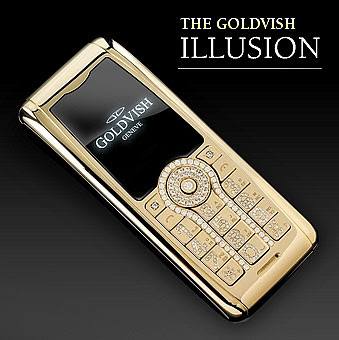It is better if we know how to treat computer before the computer so that it breaks down, we've managed to great lengths to care for our computer but the reply was already broken when ya mau gimana lagi, these authors wanted to share some tips for caring for a good computer may be useful for you.
1. Clean motherboards & other peripherals (hardware) of the dust periodically. To clean it can Kiga use soft brush and small size are. At least twice a month this must be done. Open the casing first and then clean the motherboard and other peripherals (RAM, Video Card, Modem, Sound Card, CDR / CDRW / DVRW, TV tuner) with a soft brush. At the moment did not use the computer shut the computer (monitor, CPU, keyboard / mouse) with a cover so that dust does not easily fit into the computer.
2. Uninstall or remove programs that are not useful. Disk space consumed too much will slow down the read / write drive so that the workload will be heavy so be easily damaged disk. Usually will appear warning of our hard disk space also is full. Windows operating systems already support will things like this.
3. Clean the Recycle Bin on a regular basis. Actually the files / folders that we remove the indirect loss from hard drive because it will be accommodated first in the Recycle Bin, but there are several types of settings we can use, among others give warning when deleting, delete and save them in place temporarily or permanently removed. To delete the settings and saved the place of relocation is the intention that in a moment if you still need to return again. Recycle Bin which will also have a lot of disk space-consuming which can cause disk so lelet readings. The way to run Windows Explorer>> click the Recycle Bin>> click File>> click Empty Bin Recyle. Or you can run the Disk Cleanup function Please click Start>> Programs>> Accessories>> System Tools> Disk Cleanup>> then select the drives to be cleaned reply>> after the Recycle Bin Tick option if necessary centangi also wrote another (such as temporary files , temporary Internet files), after click OK.
4. Install and update antivirus programs regularly. To be able to recognize the new virus/trojan2 should update antivirus programs regularly. The virus is already spreading in the computer can make you re-install the computer. This is in addition to costs will also cause your hard disk will be more easily damaged than if not often reinstalled. Menonaktifakan be helpful to restore the system by right-clicking My Computer>> select System Restore>> and then check the check box to keretangan Turn off System Restore on all drives.
5. Close / close programs useless reply reply Every program needs to load or run memory (RAM) so that more programs running yg yg more memory consumed. This addition can cause a slow computer (lelet) workload also becomes more severe may eventually shorten yg age components / computers.
6. Wear stavolt.Pakailah UPS UPS or power failure to anticipate the sudden reply can cause damage to the hard drive. If I have no UPS, use it to anticipate Stavolt voltage fluctuations.
7. Activate screensaver addition to the aesthetic nature, screensavers have other functions mouthful. CRT television also use phosphor to display images. If the monitor displays the same image for a while then there is a burning phosphorus continuously. This can cause problems which monitors the image becomes dim / less clear. Others as if your monitor is LCD, LED is fully equipped with energy saving, the screen saver is not needed so much lagi.Cara + enabled screensaver can be done in many ways, one click Start>> Control Panel>> Display>> click the screensaver tab, then select to suit your taste.
8. Defrag your hard drive regularly. Defrag function is to organize and sort your files by type of hard disk files / data in such a way that will ease the process of read / write so that the workload will be easier to reply eventually extend disk. Do I click the Start menu> Programs> Accesories> System Tools> Disk DefragmenterSaat perform this function may not have other programs including screen savers holiday because it would disrupt the function of this defrag. This way is recommended for not too often, why ....? Defrag is the process of setting the file on the hard disk. To set it to be in a position adjacent to the tracks that made friction to move. Defrag is too often will cause the disc condition rapidly damaged disk seringanya erosion process.
9. Place adequate ventilation monitor and the CPU so that ventilation air from and to the monitor / CPU quite smoothly. Half-good ventilation will cause excessive heat so that the components / electronic circuit in it would be a fast heat so that it can shorten component life tsb. Therefore, try to distance between the monitor / CPU with wall / wall of at least 30 cm. If you need to plug the fan in the room. It would be better if you use the AC, added cold
10. Do not put Speacker Active monitorKarena too close to the existing magnetic field at the speacker will affect the color monitor monitor becomes uneven or brindle.
11. Connect the ground cable. If the casing nyetrum, take the necessary cable length, the one end connected to the body CPU (the casing) while the other end of the reply is planted in the ground. This will neutralize the electrical current can reply "stray" that can make more durable electronic components